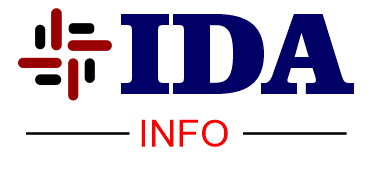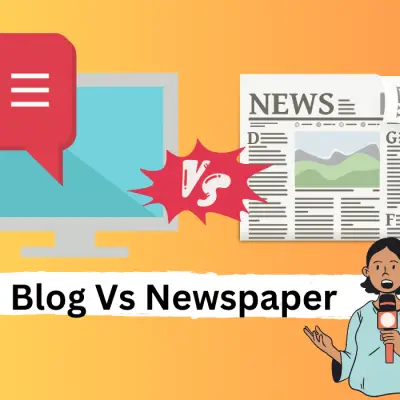How To Use Pinterest For Blogging- 5 Proven Ways
How To Use Pinterest For Blogging
Ever felt a bit lost in the big world of social media, wondering how to get your blog the attention it deserves? Well, don’t worry—I’ve been there too, like a lone ranger in the vast blogosphere, desperately trying to stand out.
But guess what? I found something amazing that not only brought your blog back to life but also opened up a whole bunch of new possibilities: Pinterest. Yes, You see right!
You know, that virtual pinboard we use for dream weddings and yummy recipes? Turns out, Pinterest can be the secret sauce to boost your blog’s reach and engagement.
I’ll spill all the secrets on how to use Pinterest to make your blog a big success. Trust me; it’s a game-changer you don’t want to miss!
What is Pinterest for Blogging & Is It Worth It?
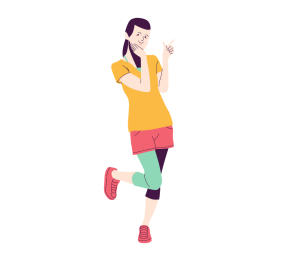
What is Pinterest for Blogging & Is It Worth It?
The Basics You Should Must Know Before Starting
Let’s take a stroll through the magical world of Pinterest and figure out the big question: Is it worth it for your blog?
Settle in, and let me share the story.
What Is Actually Pinterest? The Basics
Ever wondered what Pinterest is beyond the mouth-watering recipes and dreamy weddings?
It’s like having a digital vision board where you discover cool ideas through images and videos.
You collect these gems as ‘Pins’ and organize them into themed collections called ‘Boards.’
And guess what?
Pinterest isn’t just about recipes anymore; it’s a vast universe covering every topic under the sun.
Why Pinterest for Blogging?
Now, let’s talk about the miracle stuff. Pinterest has a massive user base actively seeking inspiration. Your blog could be their next go-to spot.
Plus, it’s not just a social platform; it’s a search engine.
Imagine your Pins popping up when people search for topics you blog about. And here’s the sweet part – Pins have a longer shelf life, bringing traffic to your blog for months or even years.
Is It Worth Your Time?
The burning question: Does Pinterest deliver the goods?
Many bloggers swear by it to boost their blog traffic. It’s not just about views; Pinterest can bring engaged readers genuinely interested in your content.
And let’s not forget the SEO bonus – Pinterest can give your blog’s search engine ranking a nice little lift.
Things to Consider
Before you dive in headfirst, a reality check. Pinterest success takes time, so consistency is key.
And since Pinterest is all about the visuals, invest a bit in creating eye-catching Pins.
Worth the Pinning Effort?
So, is Pinterest worth it for blogging?
If you’re into expanding your blog’s reach, attracting engaged readers, and enjoying a traffic boost, the short answer is a resounding YES!
It’s time to pin your way to blogging success!
Why Pinterest Hasn’t Gone Common Until Recently for Bloggers
How To Use Pinterest For Blogging

How To Use Pinterest For Blogging
Why hasn’t Pinterest been the go-to for bloggers until now? Bloggers are always curious about this!
For the longest time, bloggers were fixated on platforms like Instagram and Facebook. Pinterest? Not so much. Why?
Well, it was often seen as the shy kid in the social media class. Sure, people knew about it, but it wasn’t grabbing the spotlight.
1. Misunderstood Potential
The real issue?
Pinterest was seriously misunderstood. Many bloggers thought it was just for DIY crafts and drool-worthy recipes.
Little did they know, Pinterest was quietly evolving into a powerhouse for all niches.
It was like having a hidden treasure chest right under our noses.
2. Shift in Perspective
Recently, there’s been a seismic shift in perspective.
Bloggers are waking up to the fact that Pinterest isn’t just another social media platform; it’s a visual search engine.
It’s where people go to discover new ideas, and yes, that includes blog content.
3. The Rise of Visual Discovery
The rise of visual content and the desire for quick, informative bites changed the game.
Suddenly, Pinterest became the perfect playground for bloggers to showcase their expertise visually.
It was no longer just about the written word; it was about creating pinnable, eye-catching content.
4. Global Reach Unleashed
Another reason for the recent surge?
Pinterest’s global reach. It’s not confined to a specific demographic or region.
Your blog could be discovered by someone on the other side of the world searching for exactly what you offer.
5. Time-Tested Content
Unlike the fleeting nature of some social media posts, Pinterest is the master of evergreen content.
Your Pins have the potential to resurface and attract new readers long after you’ve hit publish.
6. Future of Pinterest for Bloggers
As we stand on the brink of a Pinterest revolution for bloggers, the question isn’t why it took so long; it’s about embracing the wave.
Pinterest’s recent rise is a reminder that in the ever-evolving digital landscape, there’s always room for discovery.
Are you ready to ride the Pinterest wave and elevate your blog to new heights?
Also Read: False Advertising: 5 Shocking Truths Behind This!
How Pinterest Works?
How To Use Pinterest For Blogging
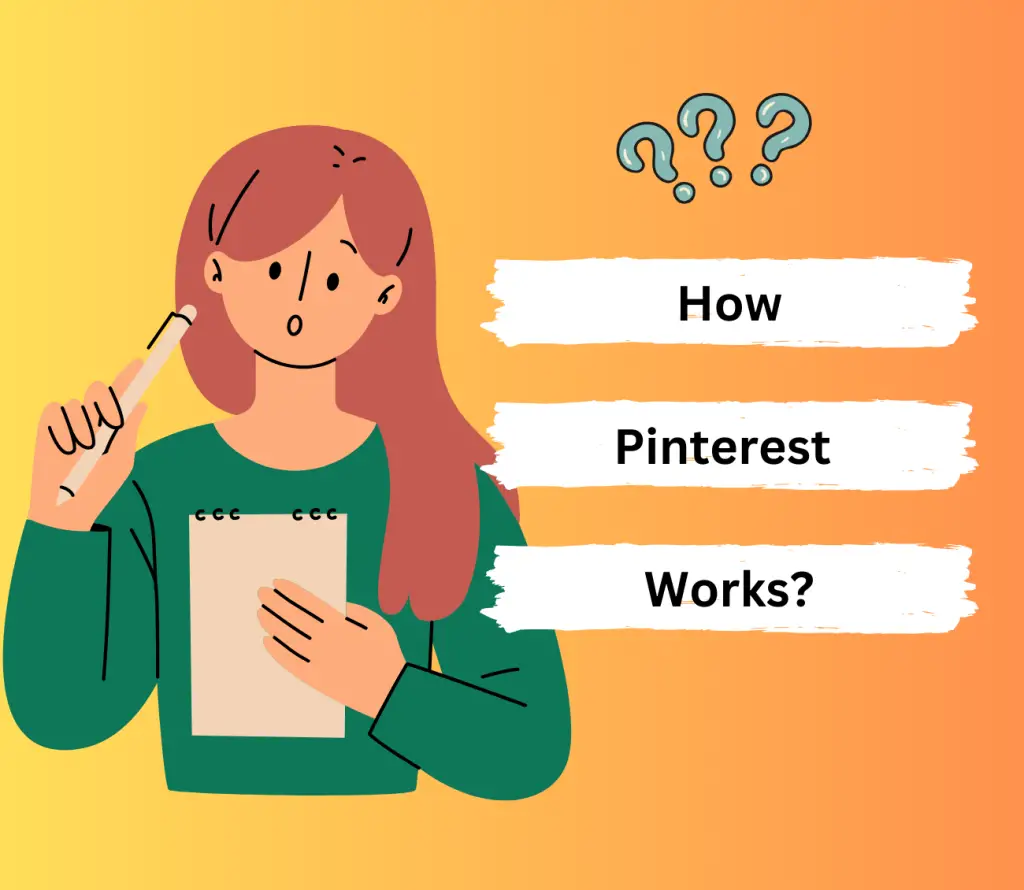
How To Use Pinterest For Blogging
Now the common question that is most valuable for us that actually Pinterest and how it works & how it is magic for bloggers and creators like you.
| Actually How ?????? |
Let’s explore the mechanics of this visual wonderland step by step in detail.
1. Visual Discovery at its Core
At its heart, Pinterest is a visual discovery platform.
Instead of drowning in a sea of text, users find inspiration through images and videos.
It’s like flipping through a beautifully curated digital magazine tailored to your interests.
2. Pins, Boards, and Your Digital Vision Board
Here’s the cool part: Users save interesting finds as “Pins” onto themed collections known as “Boards.”
Think of it as your personal digital vision board, where you can organize ideas and inspiration according to your taste and interests.
3. Beyond Social: Pinterest as a Visual Search Engine
Unlike traditional social media platforms, Pinterest is more than just a place to connect.
It’s a visual search engine.
Users explore and discover content by entering search queries, and Pinterest serves up a feast of visually appealing results.
4. The Power of the Pin: Reaching a Global Audience
Your Pins are not confined to your follower list.
Thanks to the magic of algorithms, your content can reach users across the globe.
It’s like having your blog showcased to an international audience actively seeking what you offer.
5. Evergreen Content Resurgence
The lifespan of a Pin extends beyond the moment of posting.
While some social media posts fade quickly, Pinterest celebrates evergreen content.
Your Pins can resurface months or even years later, continually attracting new eyes to your blog.
6. SEO Boost: Yes, Pinterest Helps Your Blog’s Ranking
Pinterest isn’t just a pretty face; it’s an SEO powerhouse.
Optimizing your Pins with relevant keywords can give your blog a boost in search engine rankings, making it easier for users to discover your content.
7. Analytics: Insights for Growth
Pinterest offers analytics tools that provide insights into the performance of your Pins and boards.
This data helps you understand what resonates with your audience, allowing you to fine-tune your strategy for optimal growth.
How to Use Pinterest for Blogging?
A Simple Guide: Pinterest for Blogging
Let’s make it super easy.
Imagine Pinterest as your blog’s cool friend who loves to share and discover awesome things. Ready to join the fun?
1. Set Up Your Pin-Ready Profile
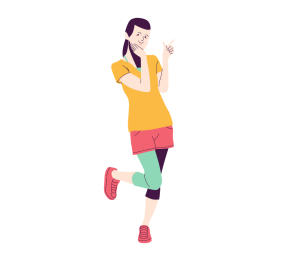
1st Step: Set Up Your Pin-Ready Profile
First things first, create a Pinterest account.
Think of it like making your blog a cozy home on the internet.
Add a friendly pic, and a catchy bio, and voila – your profile is Pin-ready!
2. Create Eye-Catching Pin
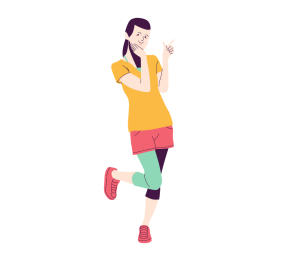
Second Step: Set Up Your Pin-Ready Profile
Pins are like your blog’s visual ambassadors.
Use simple tools to create eye-catching images.
Think of it as your blog’s “hello” to the Pinterest world.
Make them colorful, fun, and, most importantly, about what your blog is all about.
3. Build Boards
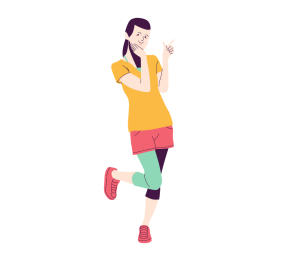
Third Step: Set Up Your Pin-Ready Profile
Boards are like themed hangout spots for your Pins.
Create boards for different topics on your blog – travel, recipes, or whatever you write about.
It’s like organizing a fun party for your content!
4. Pin and Explore
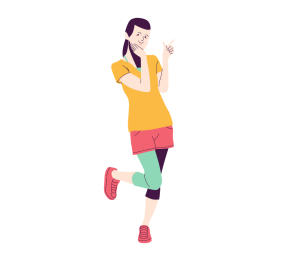
Fourth Step: Set Up Your Pin-Ready Profile
Start pinning your blog posts to your boards.
It’s like inviting friends to your party! Explore what others are pinning too.
You might discover new ideas for your blog and make some Pinterest pals along the way.
5. Pin Consistently
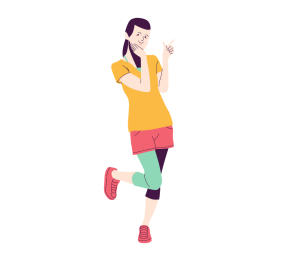
Fifth Step: Set Up Your Pin-Ready Profile
Consistency is key.
Pin regularly, and your blog will stay on everyone’s radar.
It’s like keeping the good vibes going at your blog’s never-ending party.
6. Use Keywords
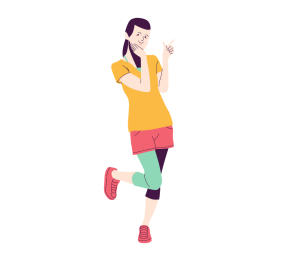
Sixth Step: Use Keyword
Keywords are like the secret code to speak Pinterest’s language.
Use words related to your blog in your Pins and descriptions.
It helps Pinterest show your blog to people interested in similar stuff.
7. Check Analytics
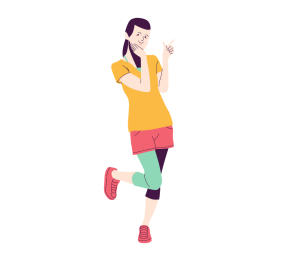
Seventh Step: Check Analytics
Pinterest has cool tools that show you how your Pins are doing.
It’s like a report card for your blog on Pinterest.
Check it out to see what people love, and keep doing more of that!
8. Share the Love
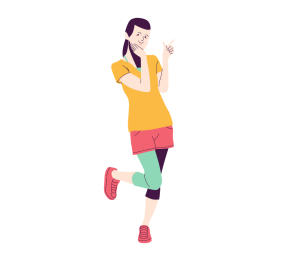
Last but not Least Step: Share the Love
It’s not just about you; it’s about the whole Pinterest community.
Collaborate with other Pinners, share their cool stuff, and watch the love come back to your blog.
It’s like a big, happy circle of Pinterest pals!
Read More: 3 Best Free Email Marketing Tools And Services Lookinglion
FAQs: How To Use Pinterest For Blogging
| What is Pinterest for bloggers? Users often want a concise explanation of how bloggers can utilize Pinterest for their content and why it’s beneficial. |
| How does Pinterest help boost blog traffic? Many individuals are curious about the mechanisms through which Pinterest contributes to increased traffic for blogs. |
| Is Pinterest a social media platform or a search engine for bloggers? This question addresses the unique dual nature of Pinterest and its role as both a social platform and a search engine. |
| What are the essential strategies for using Pinterest effectively for blogging? Readers often seek actionable tips and strategies for optimizing their use of Pinterest to enhance their blog’s success. |
| Can Pinterest really improve a blog’s SEO? This question reflects the growing interest in understanding how Pinterest impacts a blog’s search engine optimization (SEO) and overall online visibility. |
Also Read: Building Backlinks: 10 Inspiring Ways To Improve Traffic of Website
Conclusion: How To Use Pinterest For Blogging
So, that’s the lowdown on Pinterest and why it’s like having a magical wand for your blog. Think of Pinterest as your blog’s best friend, always ready to show it off to the world.
Imagine your blog as a colorful painting, and Pinterest is the gallery where everyone comes to admire it. What’s cool is that your blog doesn’t just sit there; it keeps popping up, making new friends from all corners of the world.
All this happens because Pinterest is not just a social club; it’s like a friendly robot search engine too. It helps people find your blog when they’re looking for something interesting, almost like your blog is a treasure waiting to be discovered.
Now, the trick to making the most of this Pinterest magic is to be buddies every day. Keep showing off your blog paintings, use words that match what your blog is about, and hang out with other Pinterest pals.
So, there you go! Pinterest is more than just a pinboard; it’s like the stage where your blog becomes a superstar.
Ready to let your blog shine? Start pinning and watch the magic happen!
Don’t hesitate to comment below about any query
How To Use Pinterest For Blogging, How To Use Pinterest For Blogging, How To Use Pinterest For Blogging, How To Use Pinterest For Blogging, How To Use Pinterest For Blogging, How To Use Pinterest For Blogging, How To Use Pinterest For Blogging, How To Use Pinterest For Blogging, How To Use Pinterest For Blogging